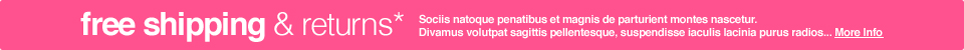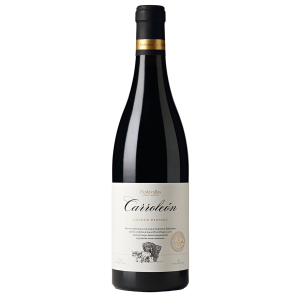This site www.pardevalles.es, owned by Pardevalles, S.L. uses own and third party cookies for analysis of user navigation, enhance their experience and provide content tailored to their interests, by customizing advertising space. With registration on the web and / or simply browsing (with enabled browser to accept cookies) the user accepts the installation of cookies, unless you object to it, as our Cookies Policy reported.
You can set your browser to be warned when receiving cookies and individually accept them or not and to prevent default installation.
On our website you can find links to other sites, please remember that we do not exercise any control over these portals or websites, nor are we responsible for the content thereof or the cookies they use.
What is a cookie?
A "Cookie" is a small text file that a website stores in the user's browser. Cookies make using and navigating a website and are essential to the functioning of the Internet, providing many advantages in providing interactive services.
Cookies are used, for example, to manage the user session (reducing the number of times you have to include your password), improve services, or to adapt the contents of a web page to your preferences.
Cookies may be "session", which will be deleted once the user leaves the website that generated or "persistent" which remain on your computer until a certain date.
Also Cookies can be "themselves", managed by the domain to which the user accesses and requesting a service (in this case the domains owned by Vodafone) or "third party cookies" sent to the user equipment from a domain different accessed.
Cookies used
Analytical cookies
To gather statistics on user activity by visiting the page and the general activity of the same. The information collected is anonymous and optimizes browsing our website and ensure better customer service. We use own and third party for analysis of our cookies. The user can exclude their activity through exclusion systems provided by the analytical tools. Cookies used for this (_utma, _utmb, _utmc, _utmt and _utmz) are third party cookies.
Internal use cookies
For the operation of the web. We use cookies to: enable user authentication; maintaining the session when browsing the page; hiring a product or service; set preferences for the selected user or manage user access to the support center language. The deactivation of these cookies, by blocking cookies in the browser options may prevent the proper functioning of some of the functionality of the web.
Cookies used by social networks
Social networking buttons allow the user to share content of interest to their social circle. Cookies used by social networks prevent the user from having to enter your data again to share such content. These buttons do not have access to the data entered by users to share content in a social network.
Cookies used by external plugins content
Content or services provided by third party providers, such as videos hosted on Youtube or Google Maps applications for our physical location. The cookies used by these suppliers are necessary for the user to access the service and are governed by the provisions of their respective policies of cookies.
Third-party cookies to manage advertising space
They are cookies stored by third parties who manage advertising space that users see when accessing the web. These cookies to measure the effectiveness of our online campaigns, provide the user with information of interest and provide advertising content of their choice.
In accordance with their own policies, some online advertising managers may use anonymous cookies to show ads of interest when visiting other websites. However users can manage the acceptance or rejection of these cookies by configuring your browser. To learn more about behavior-based advertising can visit Youronlinechoices. Through this page you can modify and manage their preferences regarding behavioral advertising.
How to manage cookies’ in the browser?
The user has the option to allow, block or remove installed cookies’ on your computer by configuring your browser options installed on your terminal:
- To set permissions related to cookies’ in Google Chrome:
- Click the menu in the toolbar.
- Select Settings.
- Click Show advanced options.
- In the 'Privacy' section’ click the Settings button content.
- In the section ‘Cookies‘ you can configure.
- To set permissions related to cookies’ in Mozilla Firefox:
- In the top of the Firefox window click the Tools menu.
- Select Options.
- Select the Privacy panel.
- In the Firefox option or you can choose Use custom settings for history to configure.
- To set permissions related to cookies’ in Internet Explorer 9:
- In the top of the window Internet Explorer click on the Tools menu.
- Select the Security tab and use the Delete browsing history to remove cookies. Enable ‘Cookies‘ and then click Delete.
- Select the Security tab and enter SettingsMove the slider to the top to block all cookies or completely down to allow all cookies.’ After that, click Ok.
If block the use of cookies’ in your browser it is possible that some services or functionality of the website are not available.
In some browsers you can set up specific rules to manage cookies’ for web site, which provides more precise control over privacy. This means you can disable cookies’ from all sites except those in which you trust.
Opt-out Browser Google Analytics
If you want to reject analytics Google Analytics cookies in all browsers, so that not his to Google Analitys information is sent, you can download a plug that performs this function from this link: https://tools.google.com/dlpage/gaoptout.